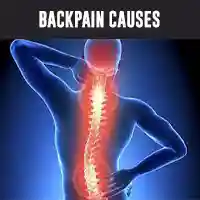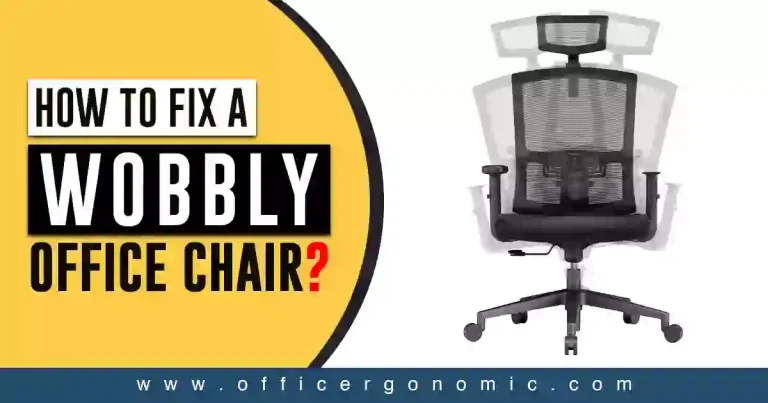How to Adjust Office Chair to Prevent Back Pain?
Back pain is one of the most common problems faced by desk workers. With an aching back, you can’t really be productive in the type of work you do. However, a good office chair with sound lumbar support helps you get rid of this pain.
Not all office chairs come with fixed attachments that fit your body shape and size. You have to adjust your chair according to your own comfort and health or change. By simply adjusting your ergonomic office chair in the right way, you can substantially reduce back pain.
But not everyone knows how to adjust office chair to prevent back pain. So a lot of people are inclined towards buying a new office chair rather than adjusting their existing chairs.
Therefore, in this article, we’ve tried to explain every little detail of office chair adjustment. But before we take you toward how to adjust an office chair to prevent back pain, let’s first have a look at the general causes of back pain.
What Actually Causes Back Pain and Incorrect Sitting Posture?
The answer is very simple. The human body is not designed to sit in a static posture for long hours but there are people who have to sit for 8 to 10 hours in front of their computer screen.
An incorrect sitting posture is a chief contributor to upper or lower back pain. Due to poor posture, our muscle alignment is disturbed which increases the strain on the back, neck, shoulders, and legs.
It also raises the pressure on the back muscles that tire us and we slouch to relax. All this happens unintentionally and we often get to know about it very late. The solution for back pain starts with adjusting your workspace, especially your office chair.
Investing in an office chair that provides good support while being comfortable is worth it. An ergonomic chair is a good option, however, what matters most is adjusting the office chair according to your body proportions.
How to Adjust Office Chair to Prevent Back Pain?
Here are the five simple adjustments for the office chair setup that can help you to reduce back pain.
Adjusting the seat height
The first and foremost step for a user is to adjust the seat of the office chair according to his or her physical proportions. A simple rule of thumb is to fix your office chair height at a position where your feet are flat on the floor and your knees slightly lower than the level of your hips. Make sure that your foot is firmly balanced on the floor as it is necessary for low back comfort.
Moreover, your elbows must make an angle of 90 degrees when you are sitting while your hands resting on the surface of the workstation or on the keyboard. If the hands are higher than the elbows, your seat is low, so raise it. And if your hands are lower than the elbows, your seat is high, so it’s time to decrease its height.
Adjusting the seat angle
Seat angle is also fundamental to proper body alignment. It’s up to you to adjust the seat to be straight or a little angled. You can slide the seat angle in a forwarding or backward direction.
A backward seat slope provides a relaxing sitting position and a good posture, however, sometimes it takes you slightly away from the desk. A forward seat slope provides a good hip angle that let your back arch slightly and improves your sitting posture.
Adjusting backrest
You can also adjust your office chair’s backrest angle and height to fit your back exactly. For this, you need to sit straight with your back touching your chair’s back. Now make a fist, and place it in front of the chair edge and behind your calf. If your fist doesn’t sit comfortably in here, it means your chair seat pan is very deep and it needs to be fixed.
In case, your backrest needs adjustment, it can be done using the controls of the chair. For this, you can either move your backrest forward or backward. This allows you to keep your back straight up against the chair and ensures that there is no gap between your lower back and the chair.
A high backrest provides complete support to the head, back, and neck whereas slightly lower backrests give support to the shoulders and sometimes the lumbar region only.
Make sure that the backrest fits in the small of your back. In this way, it would give firm support to your back and lumbar curve. Lumbar support is the best option to support the lower back. If your office chair doesn’t have built-in lumbar support, you will have to add it yourself.
Adjusting the armrests
Armrest adjustment is another integral step in your office chair adjustment. Adjust the height of your armrest to a position where your neck and shoulders feel relaxed. Similarly, adjust the depth and width according to your body type. Finally, adjust the pivot to get good forearm support while working.
Properly adjusted armrests allow your upper arms to be straight and your shoulders to be aligned and lowered which is a sign of good seating posture. It also prevents you from leaning over the computer keyboard for prolonged periods.
Adjustable armrests help in keeping the keyboard close and in front of you so that you can easily work without overstretching your arms or shoulders. In this way, it helps in reducing back pain.
Adjusting the footrest
Most ergonomic chairs don’t come with footrests. So, you need to buy them separately to ensure that you sit in a comfortable position with a healthy blood flow.
For adjusting the footrest in the right position, you need to sit on the chair and make sure your feet are firmly flat on the floor. If the feet are not firmly balanced, use an adjustable footrest that helps in gaining the right foot elevation and knee position.
The height of the user, comfort, and overall functionality are the key factors that must be kept in mind while adjusting the footrest. The right footrest adjustment is attained when the pressure is equally balanced in your feet and you feel comfortable.
Fixing your eye level
It is necessary to determine the resting level of your eye as the remaining body parts try to adjust according to the eye level. If the workspace is not properly adjusted according to eye level, it increases the strain on the upper spine.
For this, sit in a comfortable working posture on the office chair, and close your eyes with your head facing forward. Now, open your eyes and your gaze must be aimed at the center of the screen. If it is slightly lower or higher, then readjust the monitor screen according to your eyes and not the other way around.
Using a lumbar support cushion
Although an ergonomic chair offers plenty of benefits, you still need to adjust it for sitting comfortably. One way you can adjust your office chair is by adding a lumbar support cushion to it.
You can buy these cushions along with your office chair or separately as well. A lumbar support cushion is designed to support your lumbar discs and help you maintain good posture throughout the day.
Additional Tips to Avoid Back Pain
In addition to adequately adjusting your office chair, a lifestyle change is also necessary to completely get rid of the problem of back pain. For all of you who spend most of your day in front of a computer screen with a static posture, here are some simple tips that can help in this regard:
- All the chair adjustments would prove fruitless if you have the habit of slouching all the time. So, make sure to sit straight and avoid bad posture as much as you can.
- Follow a regular aerobic workout to increase muscle strength. Consult a fitness trainer to follow a more useful workout routine. However, if one is not available, walking, bicycling and swimming are the best physical exercises.
- If you are overweight, try to lose your extra weight and get your body in shape.
- Quit smoking as it increases the risk of low back pain.
Conclusion – Final Thoughts!
In a nutshell, all of us have a natural tendency to slouch lower or slouch over while sitting on the office chair which puts pressure on the spinal structures that contribute to back pain.
You can significantly reduce back pain by selecting a comfortable office chair and adjusting it according to your physical measures. Determine your eye level, optimal chair height, seat angle, backrest, and armrest, and fix the chair accordingly.
Hopefully, you would notice a decrease in your muscle pain after following these simple adjustments in your office chair. However, if your ergonomic chair still isn’t comfortable enough to relieve you from back pain, you would have to get a new ergonomic chair altogether.