Where Should Lumbar Support be?
In today’s fast-paced world, most people do corporate jobs which usually involve sitting in the same chair for 8 hours 5 days a week. This prolonged sitting is one of the major causes of the widespread lumbar pain.
The Lumbar is the lower portion of the back that starts below the rib cage and takes up most of the weight of the body. More often than not, lumbar pain is caused by poor posture which may be due to the wrong placement of lumbar support on the chair. So, where should lumbar support be?
The placement of lumbar support on the chair is very important. To preserve the natural curve of your spine, your lumbar support should be placed in the curvature of your back. By tracing your hand along your spine and looking for an inward bend, you can locate the curvature of the spine. It is often located half an inch over the waistband. This is where lumbar support should be placed.
What is Lumbar?
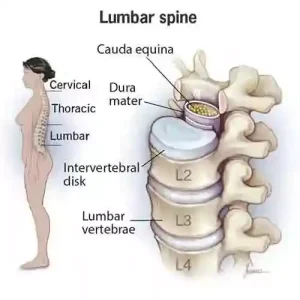
Before diving into the dynamics of correctly placing a lumbar support, let us see what a lumbar is and where it is located. Our spine is made up of five main sections. From top to bottom, there are:
- The Cervical
- The Thoracic
- The Lumbar
- The Sacral
- The Coccygeal
The back’s lumbar region is made up of 5 of the thickest vertebrae along the spine. It is responsible for supporting most of the upper body weight which makes it endure a lot of strain throughout the day.

What is Lumbar Support?
Generally, anything that provides firmness to the lower back region is referred to as “lumbar support”.
In ergonomics, it is the structure that is attached to the back of the chair and can be adjusted up and down for additional support to the lumbar region. It can also be a cushion or pillow simply.
Click here if you want to read more about lumbar support.
Where Should Lumbar Support be on Office Chairs?

Since everyone has a unique body form and type, it is not surprising that different lumbar supports can be suitable for various body types. There is not just one ideal lumbar support position or height that fits all.
Some high-quality ergonomic chairs come with in-built adjustable lumbar support that can be slid up and down.
For the chairs that do not have such a lumbar support, you can add on a separate lumbar support. These lumbar supports are available in different sizes, shapes, and materials.
Chairs with integrated lumbar support system:
For the chairs that have a built-in lumbar support mechanism, the lumbar support should be adjusted in such a way that it fills the lower back’s natural curve. Given below is a comprehensive guide to correctly position lumbar support on a chair:
- Select a chair with movable lumbar support: First of all, the best option is to buy a chair whose height and depth are adjustable because it will enable a person to customize the chair’s lumbar support to the position that is suitable for him/her.
- Check the height of the seat: Sit on the chair by keeping your feet flat on the ground. Your back must be straight but not too stiff.
- Check the depth of the seat: Inspect the seat pan’s depth. It should be such that the knees are at a 90-degree angle. The inner side of the knees must be touching the edges of the seat.
- Adjust the lumbar support: Now move your hand to the back. Locate the inward dip in the spine which is a curve in your lower back. After that, using your other hand, reach out to the chair’s lumbar support. Set the height of the lumbar support so that the hand that is in the natural curve of your spine corresponds with the other hand.
- Check your stability: Completely recline in the chair. If your chair has adjustable armrests, make sure that the shoulders are not hunched. If they are, again adjust the seat height and depth if needed. Remember that there should not be any pressure points, just the support.
Chairs with no built-in lumbar support mechanism:
If you do not have an ergonomic chair with built-in lumbar support, you can easily use add-on lumbar supports or cushions on simple chairs. Some of these lumbar supports and their best positions are described below:
- Mesh lumbar supports: It comes with a slip-on that can be slid from the chair top. Make it firm with the chair seat. It is best for warmer climates because it provides breathability and prevents sweating.
- Foam lumbar supports: This lumbar support firmly lines your back curve. They come with a washable cover and supporting strands. Open the straps, place them on the chair seat, and close the straps behind the chair back.
- Plastic lumbar supports: they are also like built-in adjustable lumbar supports. Place them with the chair back. Fix it with the help of its strands. Rotate the dial on its body to adjust the support till it fits your back curve.
Why is Lumbar Support Important for You?
Most people overlook lumbar support mechanisms when they are looking for ergonomic office chairs and instead focus on other factors like chair height or seat adjustment. All those factors become irrelevant if your office chair misses good lumbar support and your back and lumbar area are not comfortable and well-supported when you sit. Here are some of the health and productivity benefits of lumbar support:

Spinal alignment and improved posture:
There are 33 vertebrae or interlocking bones that make up the spine. lumbar lies after the thoracic and directly before the sacrum. Thus, any lumbar distortion will impact the entire spine structure.
The spine may become out of alignment if you consistently sit in a terrible position for long periods. Over time some people may develop a slightly bent back because of it.
The use of lumbar support guarantees that the entire spine, including the lumbar region, receives appropriate support to maintain its shape.
Back pain relief
Back pain can be caused due to poor posture. It happens when the muscles and ligaments become pressurized. This pressure can further strain the associated parts of the skeleton in the lower back. Placing a lumbar support prevents this back pain by keeping the spine straight.
Improves productivity
A workplace’s productivity is impacted by its chairs and other furniture. Ergonomic chairs are known for boosting efficiency and productivity. Using lumbar support maintains a comfortable working position, improves the employees’ health, and thus raises productivity levels.
Induces a sense of relaxation
People who experience back pain may find it difficult to sit in a chair for work. Lumbar support not only prevents back pain but also relieves the already existing pain. It firmly lines the back and thus gives a sense of comfort to the user. Healing from lower back pain caused by poor sitting posture can be accelerated with the use of lumbar support.
Supports upper body and back
Lumbar support allows your torso to move from side to side and in a circular motion. It safeguards the spine’s up-and-down highway of nerves. It regulates the sensation and mobility in your legs.
Who Should use Lumbar support?
Although every person who sits on a chair for more than 2-3 hours should use lumbar support, some people might need it more than others. Some of them are:
- Individuals with any history of back discomfort
- People who struggle with bad posture
- Those who suffer from musculoskeletal conditions (bone and joint pain)
- Anyone who spends a lot of time sitting down in a chair (desk employees, bloggers, gamers)
- People who sit in office chairs without integrated lumbar support
- Those who are standing or walking a lot during the day
Last Thoughts!
Proper lumbar support is essential when it comes to workplace chairs. Correct positioning of lumbar support can lessen back pain and improve body posture. Choose the support position that is most comfortable for you and always adjust the lumbar support to match the natural curve of your lower back. You can lessen any discomfort, and improve everyday comfort and productivity by investing in an ergonomic office chair with good lumbar support.







